
|
|---|

|
|---|
|
|
Status:Guest Logon |
|---|---|
|
|
After going through the copy process, the document may be closed. Go to eBase and search for the candidate's record to which this document belongs. Click "Edit" on the candidate's summary. In the first illustration, the "Edit" link is clicked from the candidate's summary record. In the second illustration, after scrolling down to the "Schools/Degrees" section, the cursor is placed inside the document and the mouse is right-clicked. "Paste" is selected from the menu. In the third illustration, the CV is pasted within this candidate's record. Be sure to click "Save Changes" at the bottom of this record. Now when you bring this candidate's record up in "View" mode, the "Schools/Degrees" link may be clicked to view the CV within a separate window. (Main Menu)
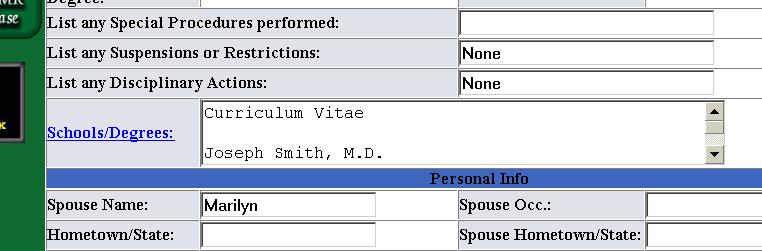
|