
|
|---|

|
|---|
|
|
Status:Guest Logon |
|---|---|
|
|
To edit or delete a record in eBase, click "Search" under "Candidates" or "Positions". Bring up the record you wish to edit or delete. A summary will appear. Click the "Edit" link in the blue line. (First illustration) Any field may be edited, including "Status". If this record is to be exported to AMR and Medical Job Street, an id number must be entered. (Illustration 2) After changes have been made, click "Save Record" (eBase will also search for matches). If this record is to be deleted, click "Delete". (2nd illustration) NOTE: Deleting a record will also delete it automatically on the AMR and Medical Job Street databases. If changes are made, those changes WILL NOT be automatic on AMR or Medical Job Street databases. It is suggested you delete the record on AMR (which will also delete in Medical Job Street) and re-export the record with changes from eBase to AMR (which will also export to Medical Job Street). (Main Menu)
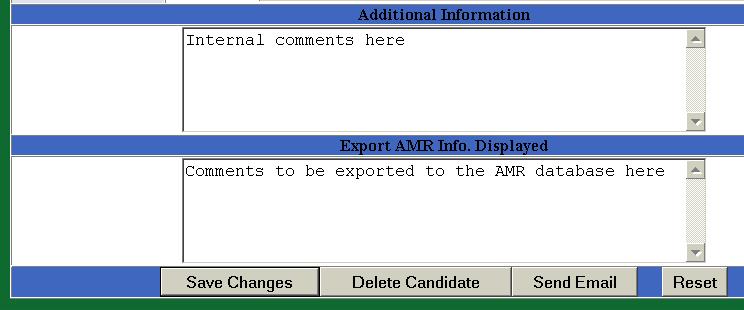
|