
|
|---|

|
|---|
|
|
Status:Guest Logon |
|---|---|
|
|
To edit, delete or update a candidate or position record in the AMR database, first bring up that record using either "Search Positions" or "Search Candidates". As shown in the first illustration, either select a specialty and select "All My Candidates" or "All My Jobs" form the drop down "List" box or if you know a specific id number of a record, type the record id number in the box "CanID" or "PosID". Click "Search". The the second illustration shows the summary of a record. Since it belongs to me, the pencil and magnifying glass icon are shown. The magnifying glass is to show matches. The pencil icon goes to the edit page. The third illustration shows the edit page after clicking the pencil icon. The record may be changed, deleted or simply updated. If fields are changed, the "Update" button must be clicked before exiting. This record may also be updated without changes by clicking on the "Update" button to bring it up to today's date.
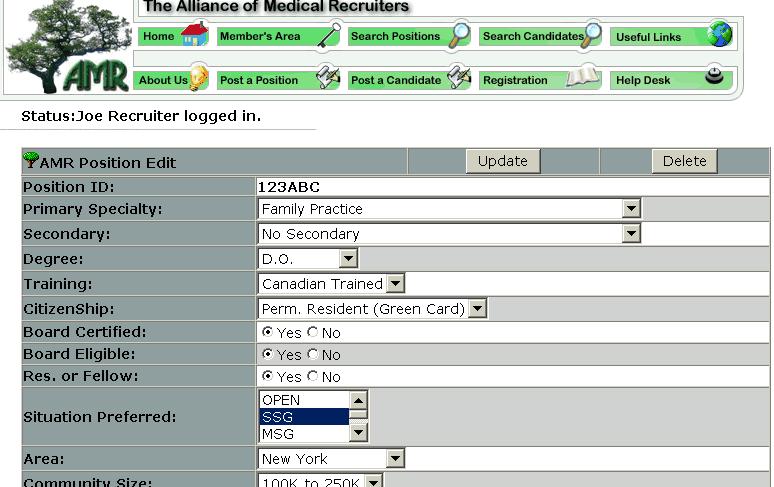
|