
|
|---|

|
|---|
|
|
Status:Guest Logon |
|---|---|
|
|
There are several ways to search for a candidate or position in eBase. The first illustration is the candidate search form (click "Search" under the "Candidate" button). The "List" box in the lower left-hand corner offers several options. "Active Matching" will search for records matching all fields exactly with a status of "Active". "All Inactive" searches for all inactive status candidates. "All Pending" searches for candidates with "pending" status, etc. "Ignore Criteria" will ignore all search criteria except specialty. The "List Recruiter" box is for searching for a specific recruiter's candidate. In the second illustration, the "Quick List" box is shown. This will list matches in one line summaries. If this box is not checked, full summaries of matches will be displayed. (Next)
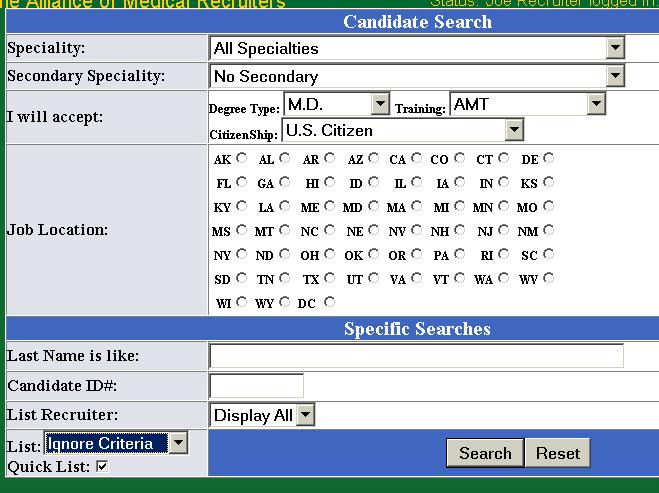
|